Netos Projects
Nail Your Business Case
Business Outcomes
Financial forecasts, feasibility studies, Network TCO, & RFPs
IT Operations
EoX planning, sustainability, risk, and compliance
IT & Architecture
Project outcomes, strategy, and vendor selection
Corporate Finance
Valuations, risk and financial assessments, and M&A
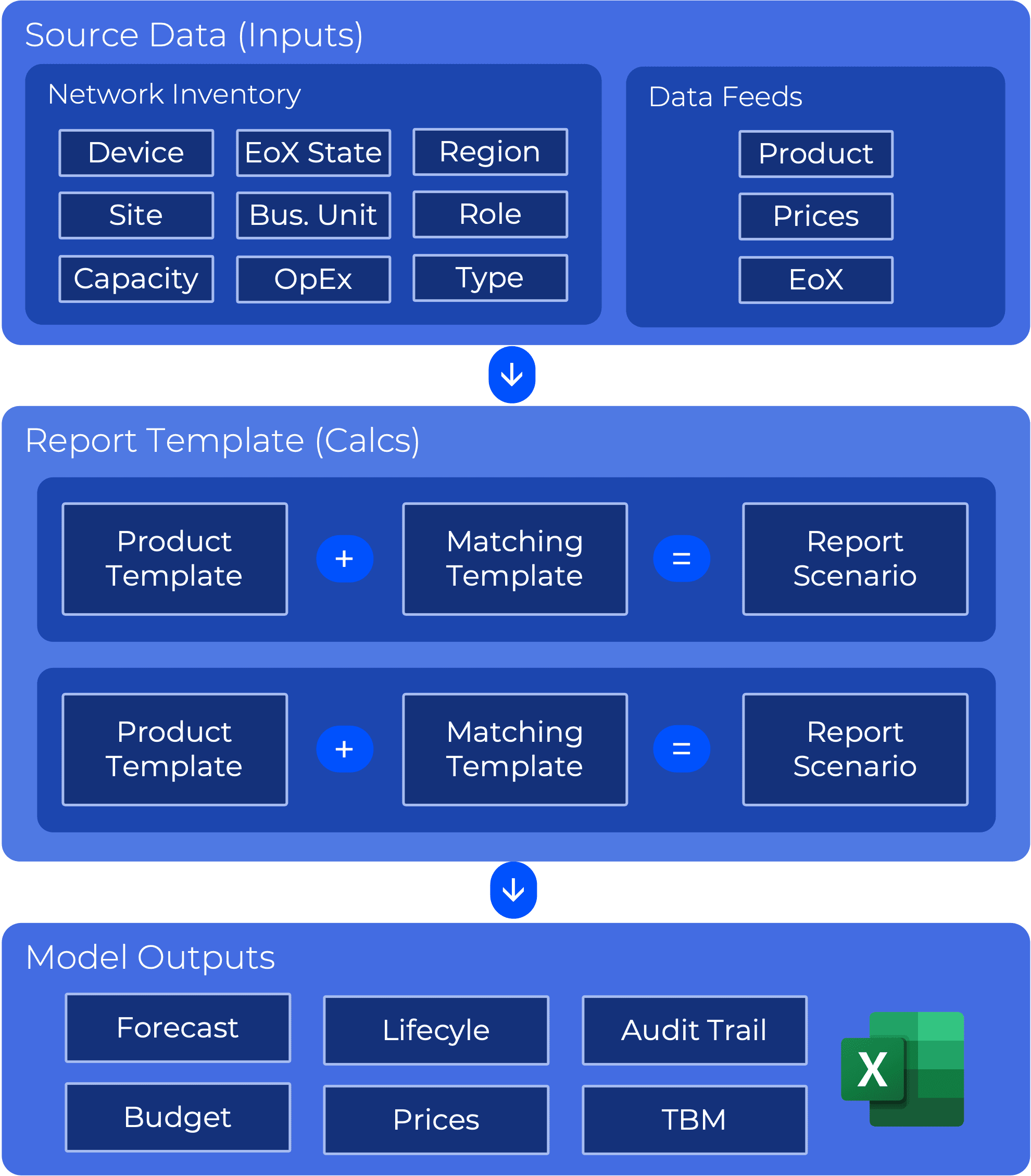
Financial Models on Your Live Inventory
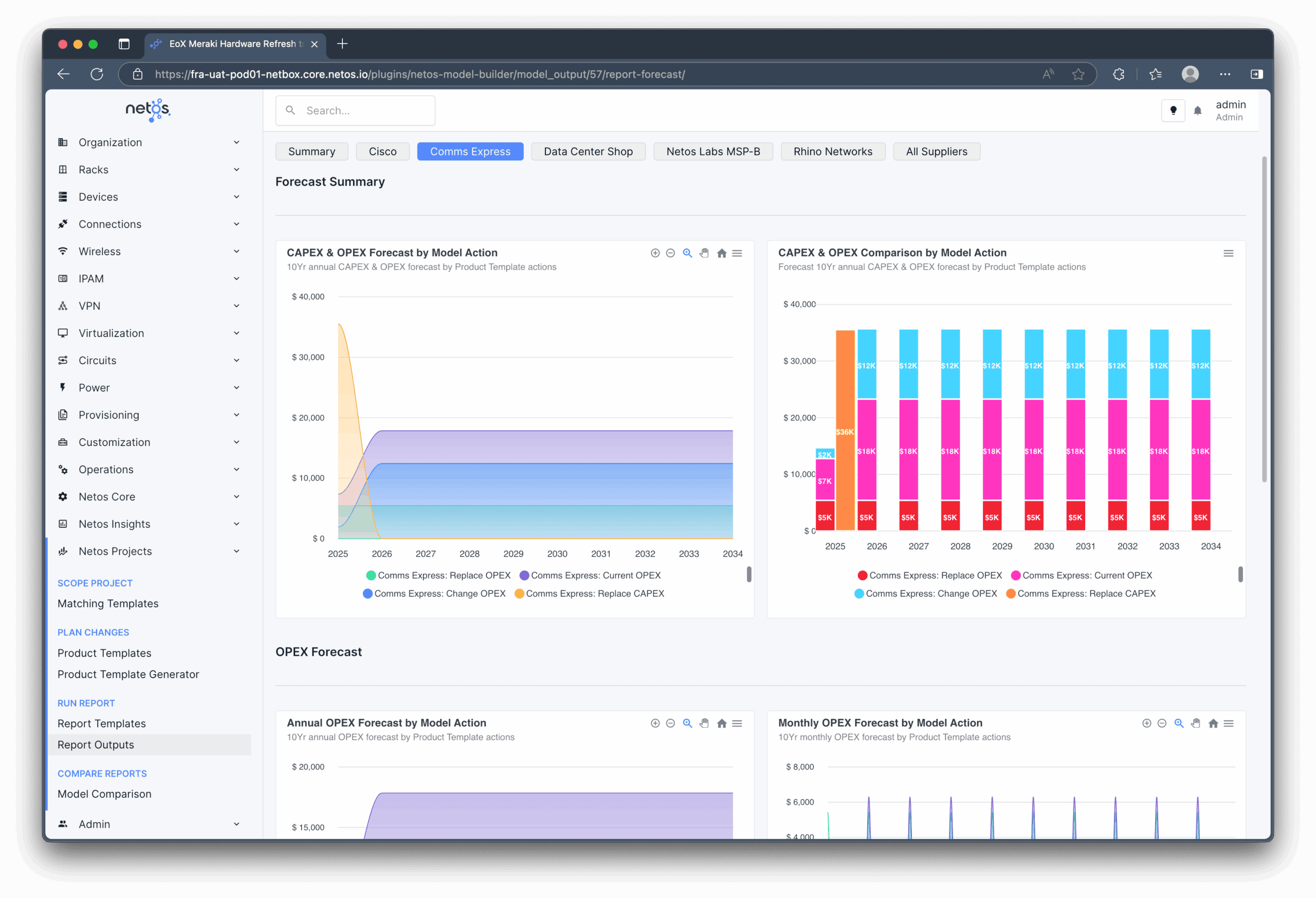
Financial Forecasts
Build business cases by modelling different project scenarios against your existing cost base and live network inventory.
- Model OpEx changes against your current baseline
- Model changes against different supplier quotes
- Categorize all changes for reporting using TBM
- Model infrastructure change and new deployments
Plan Budgets
Budget projects, including pricing comparisons, multi-vendor projects, and detailed costs breakdowns
- Compare quotes from different suppliers
- Model different combinations of your own quotes
- Per-supplier costs for region, site, role, and Part ID
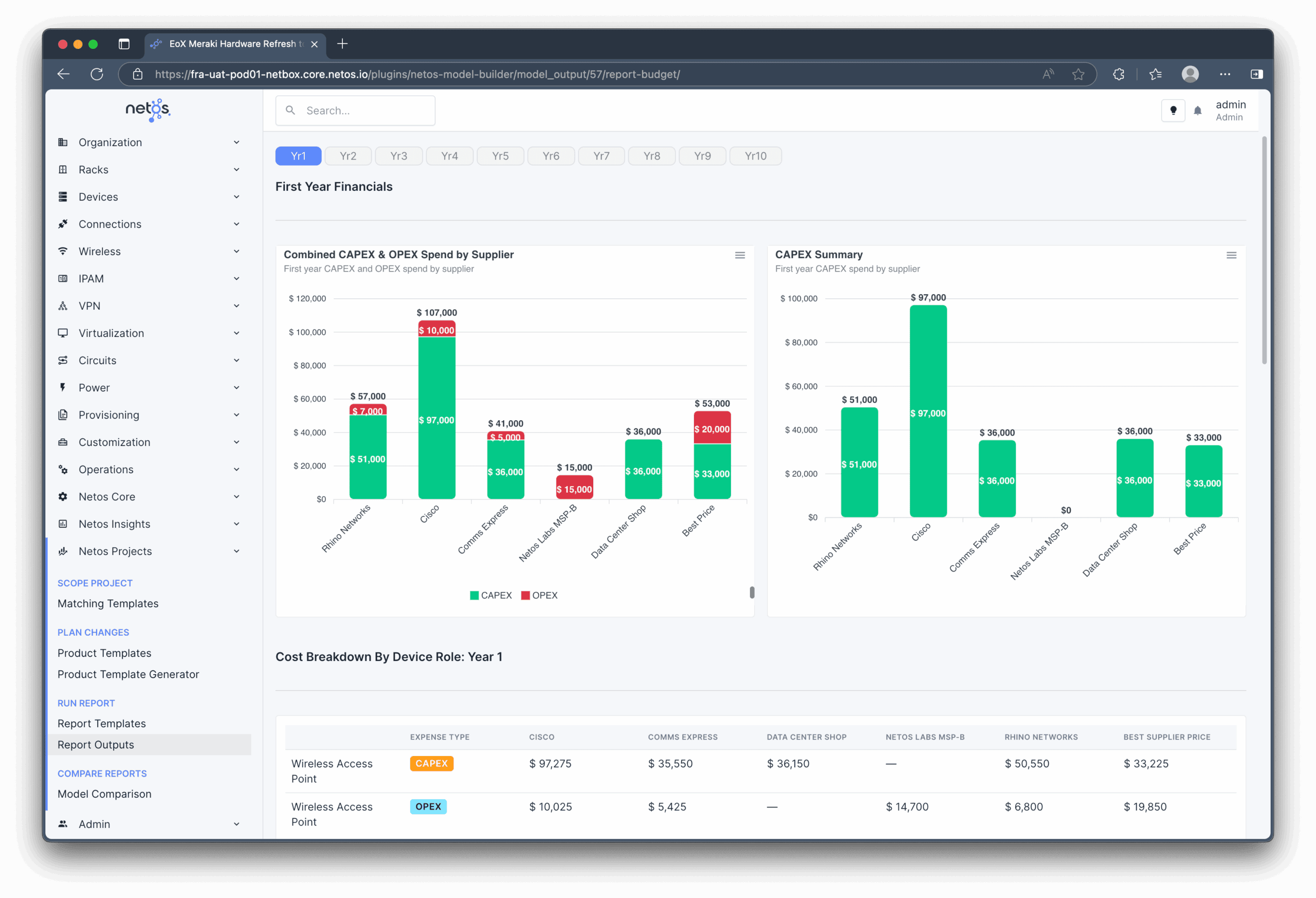
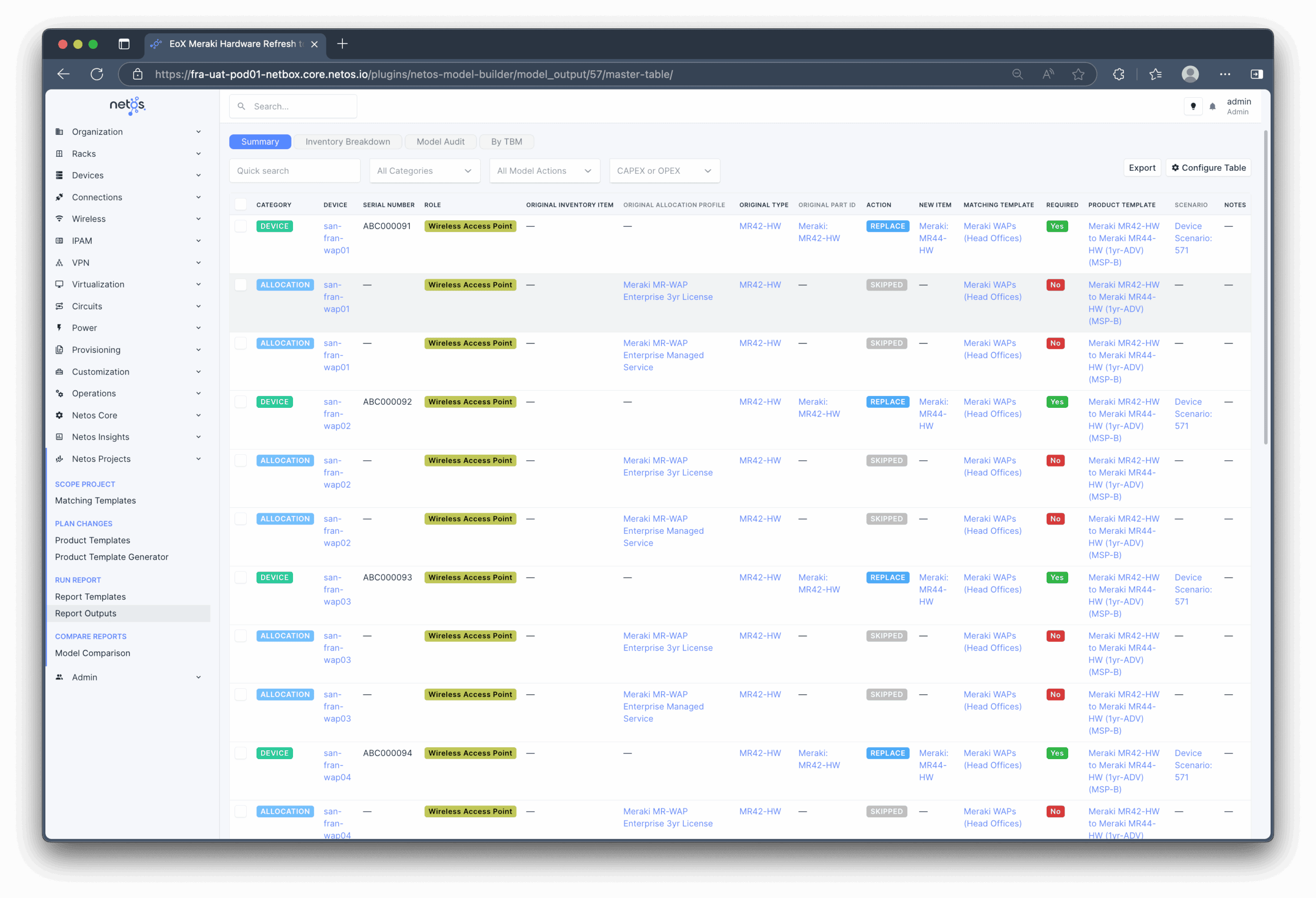
Plan to Component Level
Scope; Replacing, Retaining, Adding, and Removing network infrastructure, with an audit trail down to every component in your inventory.
- Every device, component, site, and role is linked
- Trace back to every stage of the model generation
- Export all model data into an Excel model
Fully Cost Projects
Map supplier costs for new infrastructure back to the original inventory and actions for every model.
- Import your preferred supplier quotes from Excel
- Automatic Best Price's from dozens of suppliers
- Model supplier discounts and hardware conditions
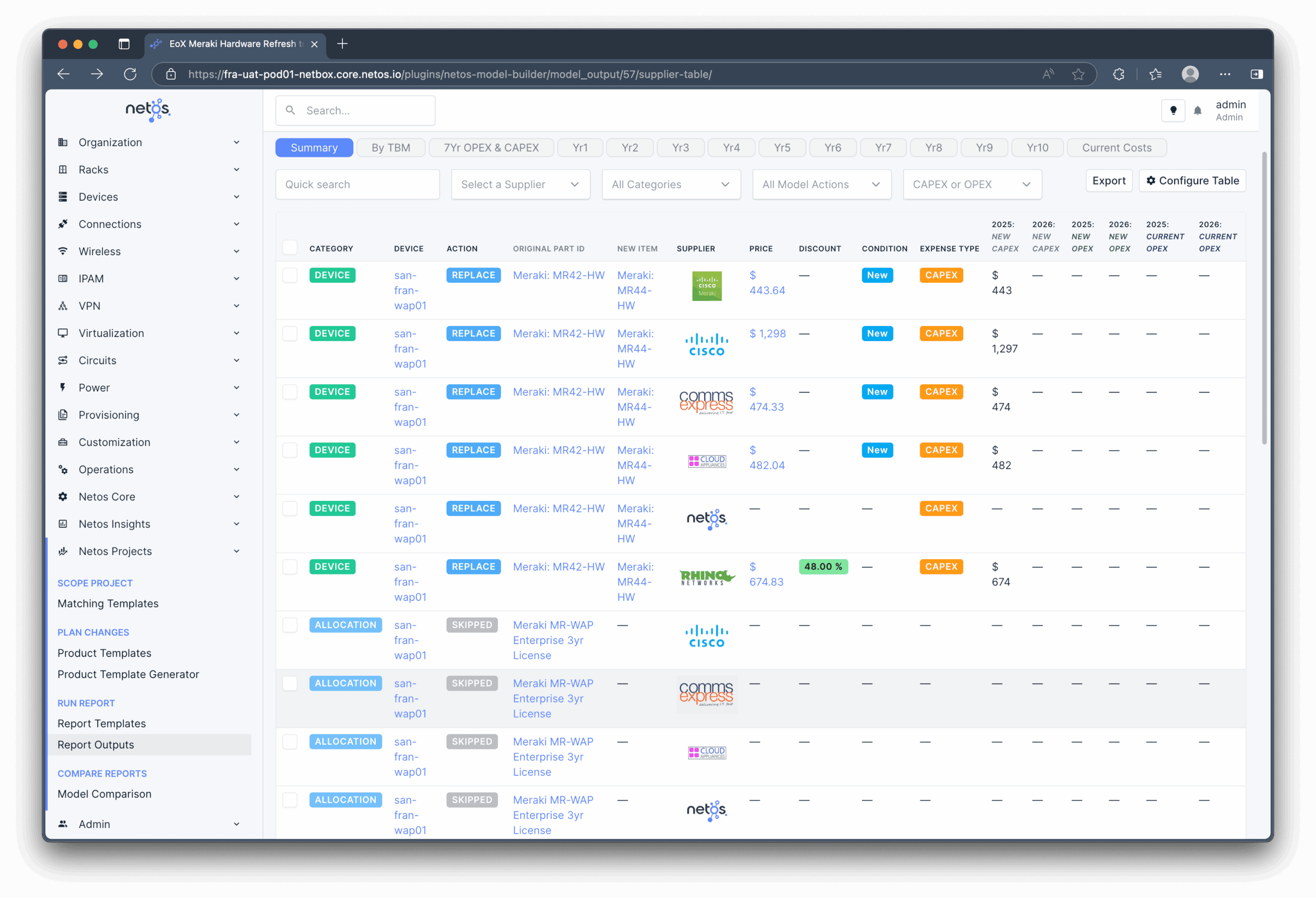
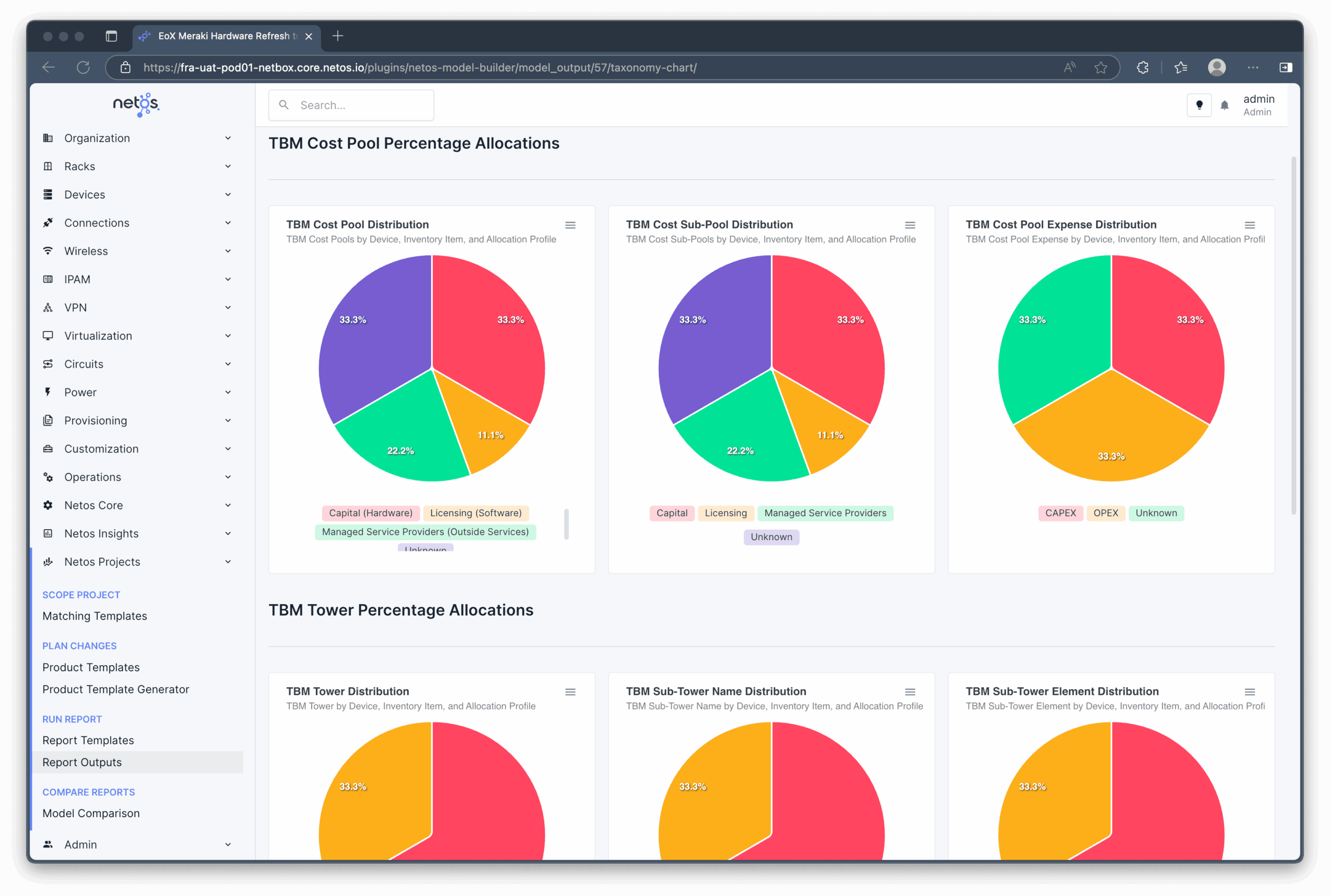
Categorize Project Spend
Set TBM categories down to component level and for every cost.
- Classify for IT, Finance and Business stakeholders
- Classify costs based on business line or cost center
- Model asset depreciation
Detailed Multi Year Forecasts
Forecast OpEx and CapEx changes, and model against the current baseline, with annual and monthly (10 year) forecasts for every supplier in the model.
- New CapEx added as part of the model
- New OpEx added as part of the model
- Change from current OpEx to new OpEx
- Current OpEx (where applicable)
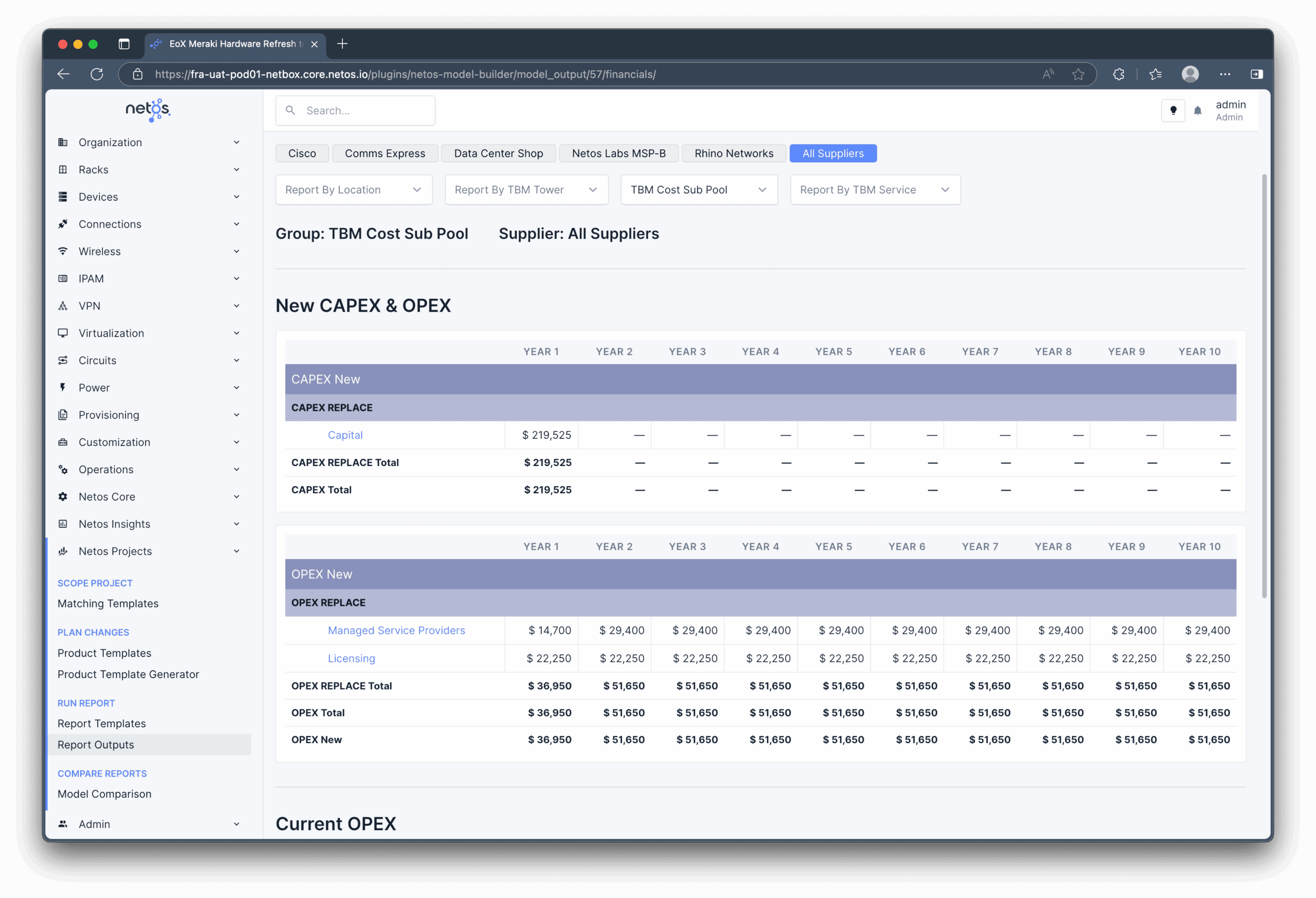
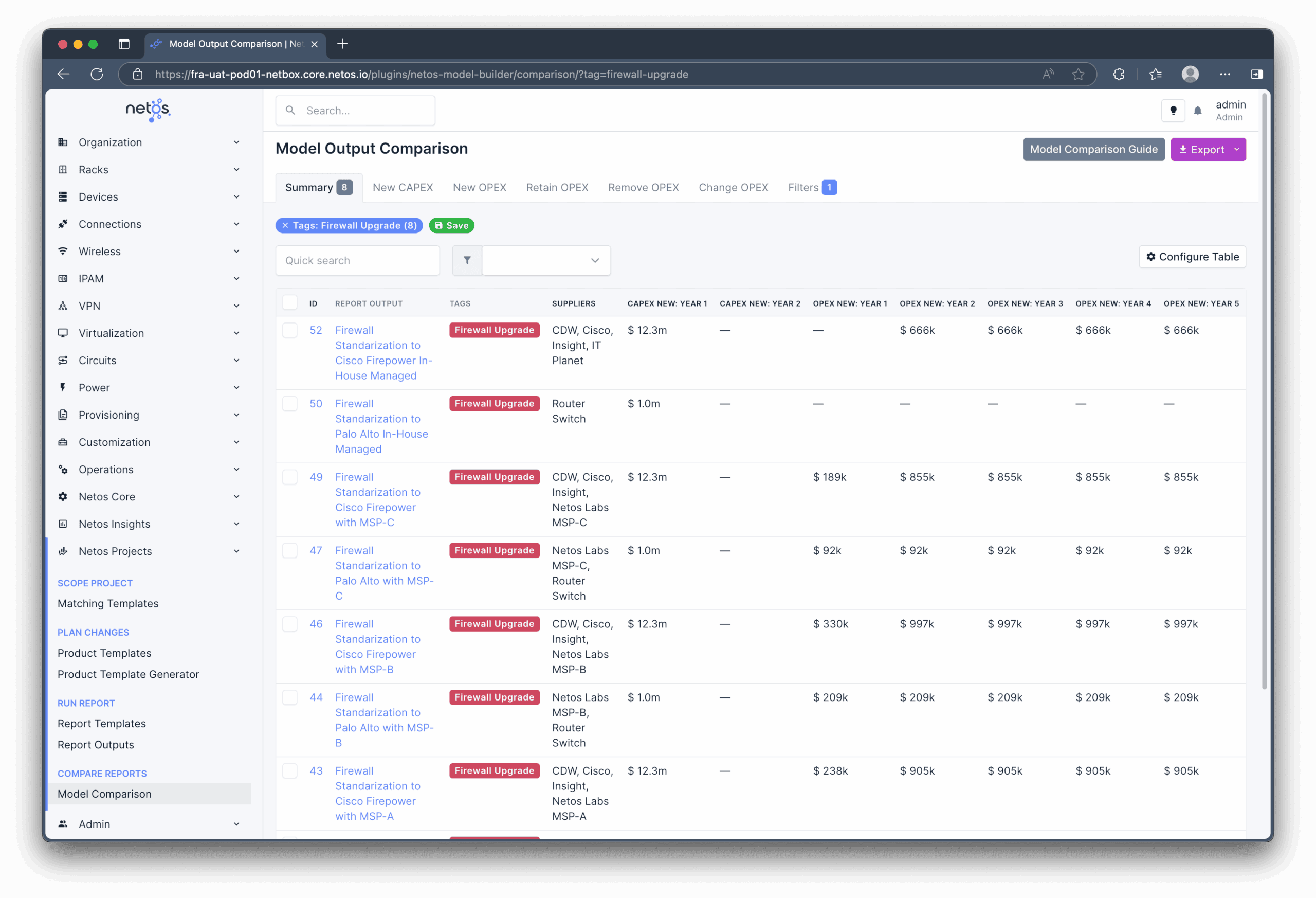
Comparison Reports
Display model outputs side-by-side to compare different project and business outcomes.
- Filter by project tag
- Compare CapEx and OpEx forecasts
- Quickly see program costs or comparisons
See the Model Builder in Action
Select 4K for higher resolution • Demo is of MBv1 (2024)
Model Change Fast and at Scale
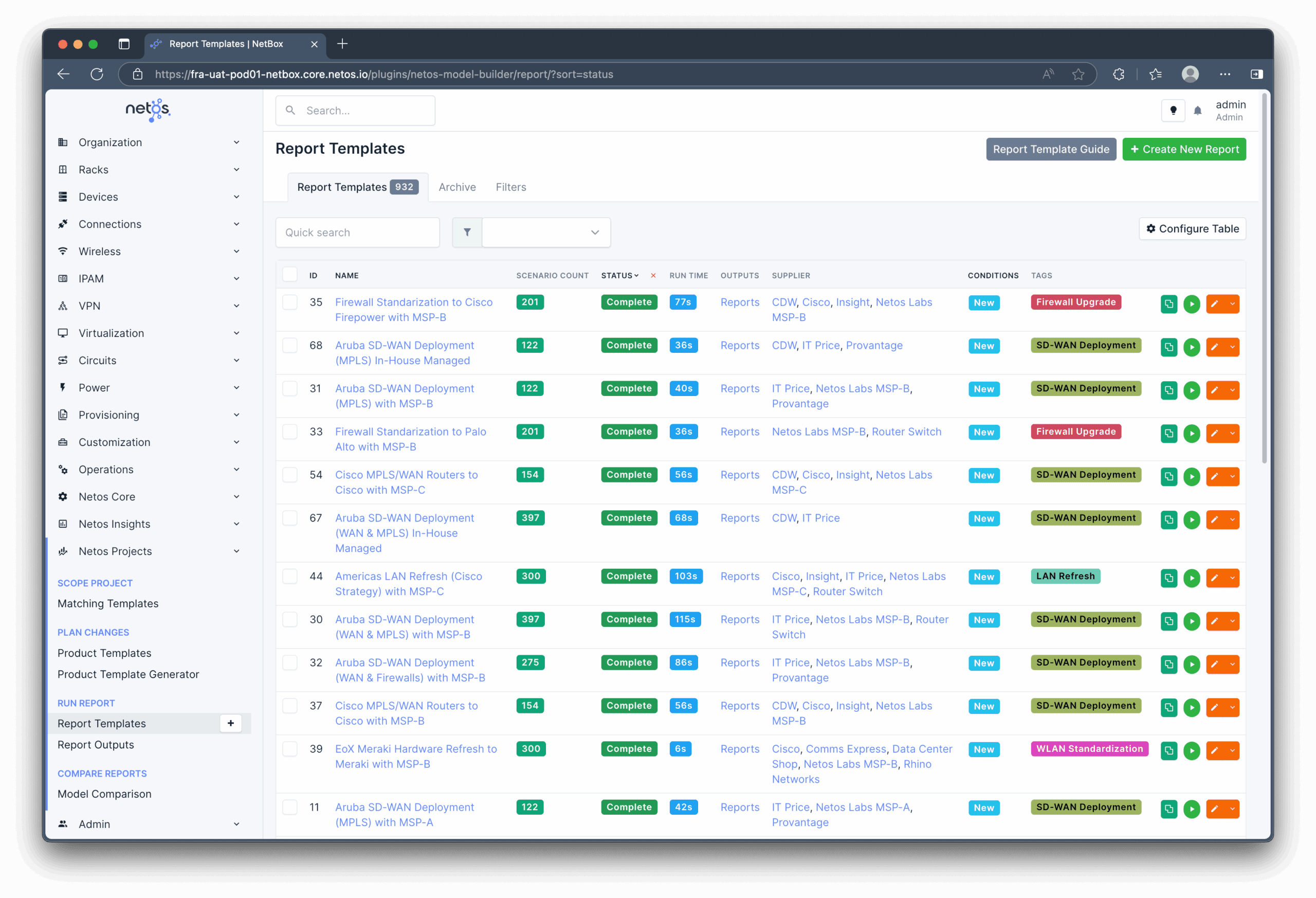
Report Templates
Scope an entire program of work and all possible outcomes by linking Matching Templates to Product Templates. Create unlimited project scenarios and outcomes for every project.
- Tweak and re-run reports for different scenarios
- Import your own suppliers or use list pricing, or feeds
- Tag and group reports based on projects or goals
Matching Templates
Filter your network inventory to match what’s in scope for different scenarios within a project. For example, all EoX LAN switches, or all partner managed edge routers.
- Match on status, site, region, or location
- Match on name, type, Part ID, role, or manufacturer
- Match on EoX dates and status
- Match on LAN port utilization
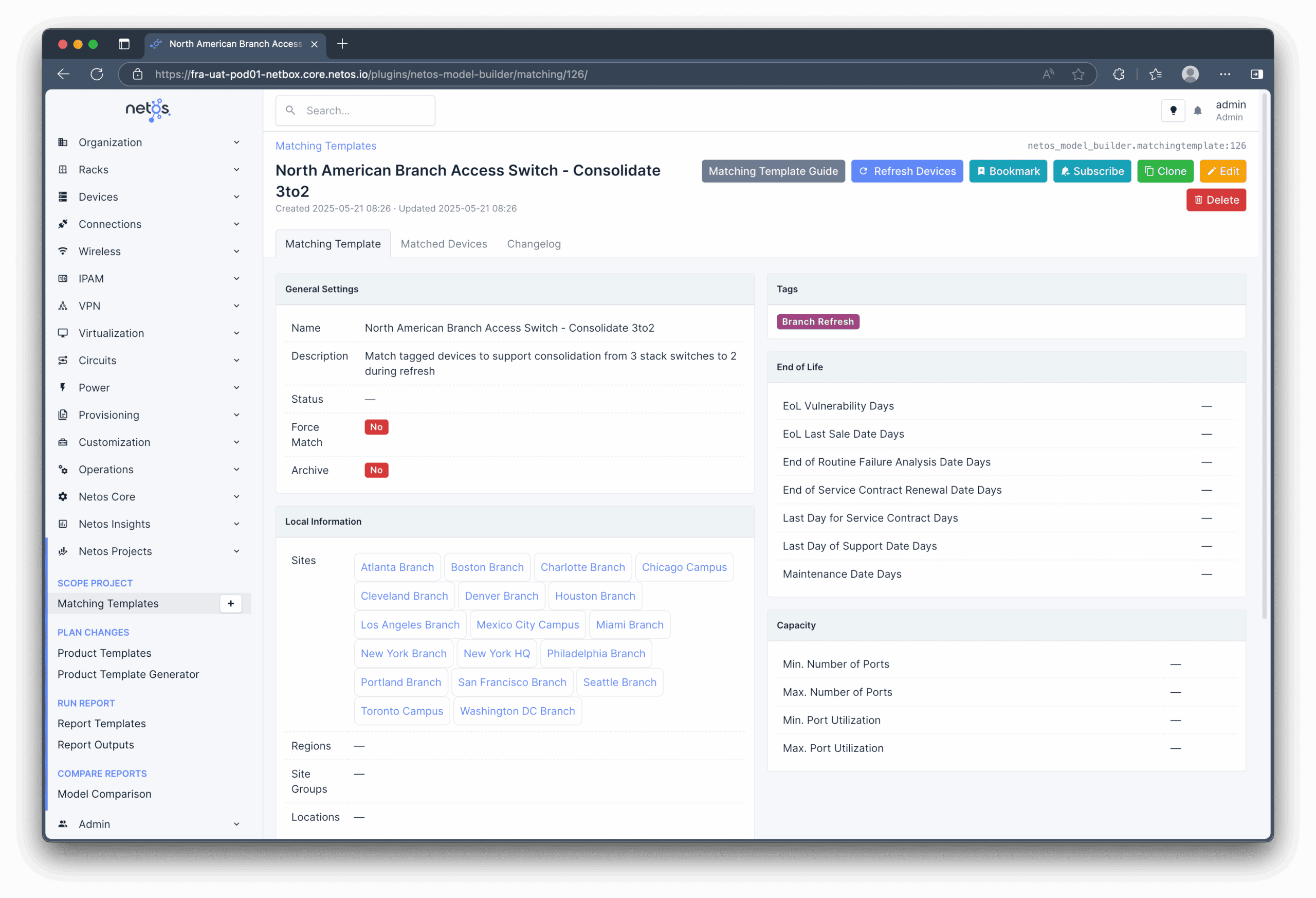
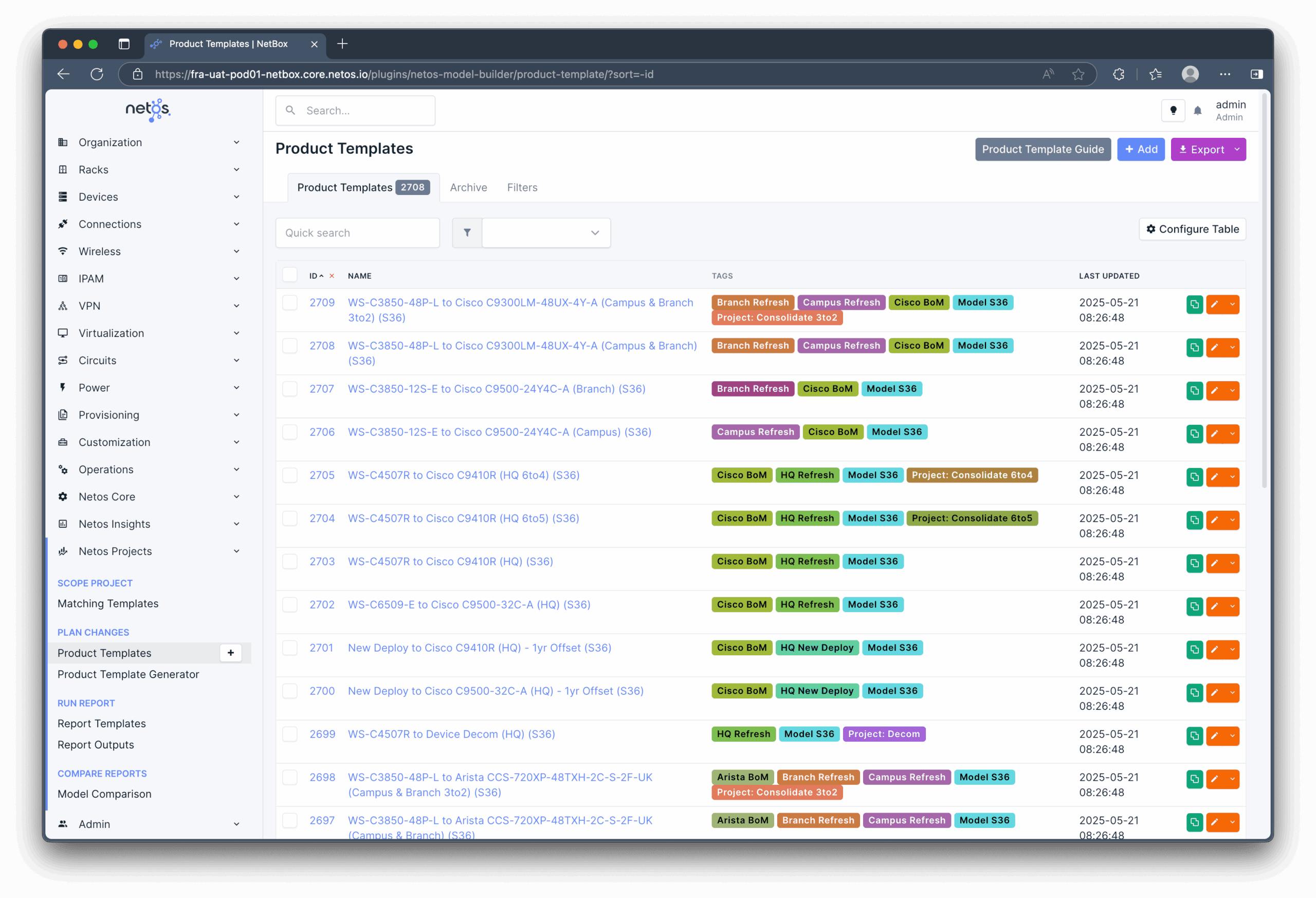
Product Templates
Match existing infrastructure to model component and OpEx replacements, removals, and additions.
- Replace, Retain, Add, or Remove any combination
- Offset CapEx and OpEx spend for multi-year projects
- Set OpEx periods and minimum contract terms
- Set min / max counts for new items
- Set min / max counts to consolidate chassis devices
- Assign TBM categories to every line item